【9.7】Flare的初识
一、简介
二、安装
2.1 安装Flare
cd /data/software/flare
curl -L -O https://www.cresset-group.com/downloads/flare.tar.xz
tar xmJf flare.tar.xz
license放在
/data/software/flare/cresset/licenses
检查是否正常运行
/data/software/flare/cresset/Flare/bin/FieldEngine
cresset77.cressnet:33857
The FieldEngine process will print something like the above (hostname and port will be different); once verified that FieldEngine runs correctly, you may kill it pressing CTRL+C.
2.2 安装CEBroker
1.(Only if you already have an earlier version of CEBroker installed): Stop any running CEBroker2 service (if any):
systemctl stop cresset_cebroker2 #do this on RHEL7
/sbin/service cresset_cebroker2 stop #do this on RHEL6
2.(Only if you have an earlier version of CEBroker installed) Just to be sure, kill all running CEBroker2 processes:
pkill CEBroker2
3.Download the Cresset Engine Broker 2.4.0 as RPM archive:
curl -L -O http://www.cresset-group.com/downloads/CEB2.tar.xz
tar xvmJf CEB2.tar.xz
#/data/software/flare/cresset
备选方案:
curl -L -O http://www.cresset-group.com/downloads/CEB2.rpm
yum -y --installroot=/data/software/flare/CEB2 install /data/software/flare/CEB2.rpm
Failed:
shadow-utils.x86_64 2:4.6-5.el7
Complete!
New leaves:
cresset-cebroker2.x86_64
libsemanage.x86_64
修改环境路径
vi /data/software/flare/cresset/CEBroker2/documentation/examples/start_SLURM_engine.sh
##### EDIT THE SETTINGS BELOW FOR YOUR SYSTEM ####
#
[ -z "$FIELDENGINE" ] && \
FIELDENGINE="/data/software/flare/cresset/Flare/bin/FieldEngine" #这个路径需要修改
# If the FieldEngine is to service Flare jobs, you need to point this
# to the location of the Flare "third-party" directory
[ -z "$FLARE_THIRD_PARTY" ] && \
FLARE_THIRD_PARTY="/data/software/flare/cresset/Flare/third-party" #这个路径需要修改
# SLURM submission options. Add resource requests, priority etc here
SBATCH_OPTIONS="--no-requeue $SBATCH_OPTIONS"
##### END OF EDITABLE SETTINGS ####
[...]
# Make sure that the user who runs the CEBroker2 process
# has write access to the directory $NFS_SCRATCH/ceb_logs
[ -z "$NFS_SCRATCH" ] && NFS_SCRATCH=/mnt/nfs #这个路径需要修改
mkdir -p $NFS_SCRATCH/ceb_logs
You might also need to tweak SINGLECORE_OPTIONS, MULTICORE_OPTIONS and GPU_OPTIONS to specify the SGE queue where single-core, multi-core and GPU jobs should run, and SBATCH_OPTIONS if you need to specify sbatch options peculiar to the your Slurm installation, if any:
启动:
adduser cebroker
touch /var/log/cebroker2.log
chown cebroker:cebroker /var/log/cebroker2.log
su cebroker -c "nohup /data/software/flare/cresset/CEBroker2/bin/CEBroker2 -v -p 9000 -P 9001 -e -m 80 -M 20 -g 40 -s /data/software/flare/cresset/CEBroker2/documentation/examples/start_SGE_engine.sh < /dev/null > /var/log/cebroker2.log 2>&1 &"
2.3 windows上安装Flare,并进行配置
在windows上下载
www.cresset-group.com/downloads/flare.exe
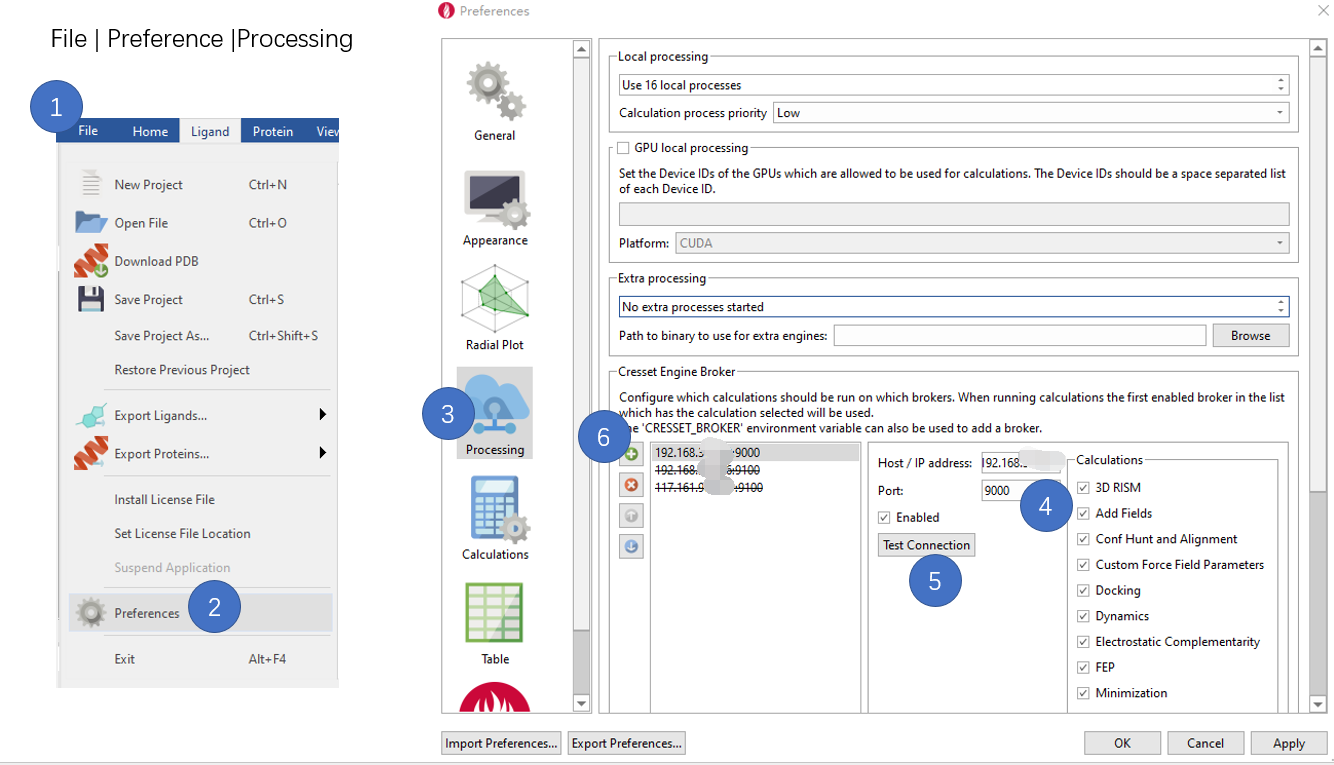
三、报错
3.1 mobaxterm不支持ssh连接服务器后,启动GUI
[jinff@g03 bin]$ ./Flare
connect /tmp/.X11-unix/X1: No such file or directory
通过windows上启动Flare来连接GPU服务器
3.2 缺少 libGLU的库
报错:
/mnt/nfs/data/software/flare/cresset/CEBroker2/lib/CEBroker2.exe: error while loading shared libraries: libGLU.so.1: cannot open shared object file: No such file or directory
安装:
[root@g01 ~]# yum list |grep GLU
ghc-GLURaw.x86_64 1.3.0.0-40.el7 epel
ghc-GLURaw-devel.x86_64 1.3.0.0-40.el7 epel
ghc-GLUT.x86_64 2.4.0.0-40.el7 epel
ghc-GLUT-devel.x86_64 2.4.0.0-40.el7 epel
mesa-libGLU.i686 9.0.0-4.el7 base
mesa-libGLU.x86_64 9.0.0-4.el7 base
mesa-libGLU-devel.i686 9.0.0-4.el7 base
mesa-libGLU-devel.x86_64 9.0.0-4.el7 base
yum install mesa-libGLU.x86_64
3.3 没法正常generate graph
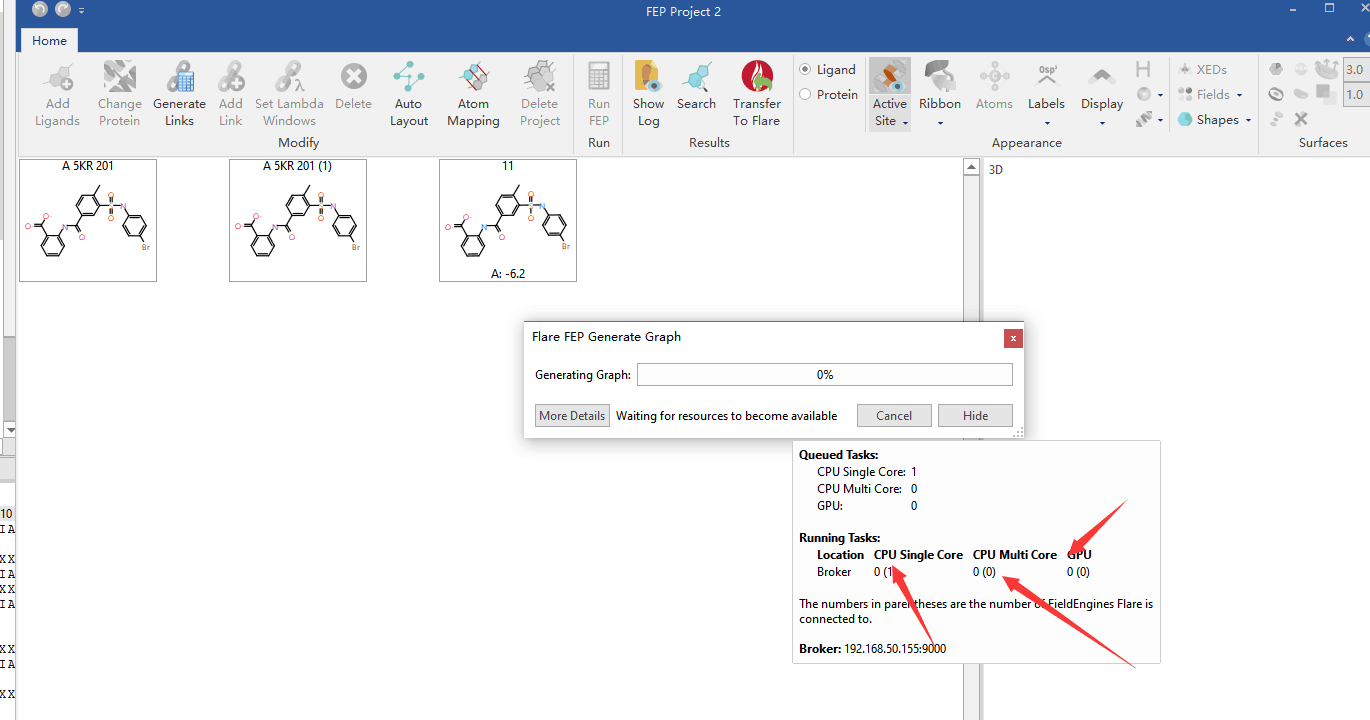
参考资料
药企,独角兽,苏州。团队长期招人,感兴趣的都可以发邮件聊聊:tiehan@sina.cn
![]() 个人公众号,比较懒,很少更新,可以在上面提问题,如果回复不及时,可发邮件给我: tiehan@sina.cn
个人公众号,比较懒,很少更新,可以在上面提问题,如果回复不及时,可发邮件给我: tiehan@sina.cn

